How to Start a Crowdfunding Campaign on Crowdr
Everything you need to know about starting your very own Crowdr campaign!

If you’re reading this guide, we’re proud of you! You’ve made the first step towards either getting the help you need or helping someone in your community.
There are 10 steps to getting your fundraising campaign underway. It might take some time to fill in all the correct information, so use this as a checklist to prepare your answers before starting the campaign registration.
If you run into any issues, please don’t hesitate to contact us via support@oncrowdr.com.
Step 1: Choose campaign type
After signing up, begin your campaign by clicking the ‘Create Campaign’ button at the top right corner of the page that appears after you log in.
Then, choose a campaign type from the drop down menu. This allows you to specify if you want to only raise funds, seek volunteers or do both. For safety reasons, only registered organizations are allowed to source volunteers.
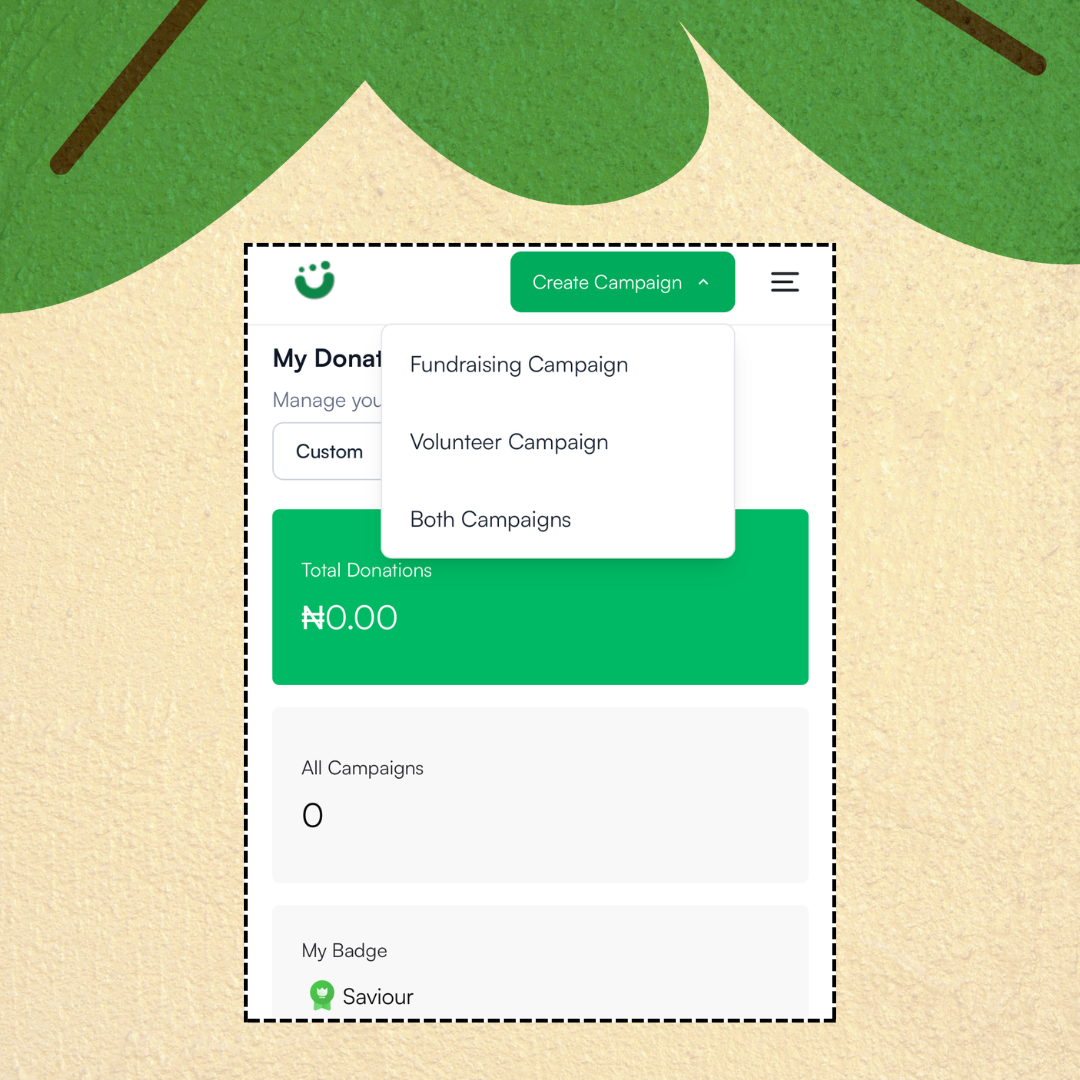
Step 2: Set goals
Select Naira¹ for the ‘currency type’ (we do intend to support other currencies in the future). Then, input the amount of funding you are looking to raise. You can adjust your goal while your campaign is still running.
For volunteer sourcing (organizations only), select the skills required and how many people are needed. If none of the categories match, please select ‘other’, and use the provided space to share the precise requirements needed.
Step 3: Input campaign title
Think of a good title for your campaign — something that accurately describes your cause without being ambiguous. For example, ‘Help send orphans in Agege to school.’
Step 4: Select campaign category
From the drop-down menu in the ‘Category’ box, select the most accurate category your campaign belongs to. This step allows the algorithm to show your campaign to donors and volunteers who have shown interest in the type of cause you’re running a campaign for.
Step 5: Set campaign duration
Next, you set the campaign duration. Try to set a rather extensive duration as your campaign will close once the duration ends…whether or not you’ve met your funding goal.
However, you can choose to edit and republish the details of the campaign if you feel the duration previously set is inadequate.
Step 6: Share your story
In the ‘Tell your story section’, you'll need to share the motivation behind your campaign. Make sure your story shares your ‘what, why, how and when.’ You'll find writing prompts to guide you through this process.
Please provide only accurate information and don't hesitate to bare your emotions. There are limited characters, so try to be succinct.
Need extra help? Check out our 3-step crowdfunding formula for successful campaigns.
Step 7: Volunteer sourcing specifics (organizations only)
For volunteer sourcing, you'll need to share the address, date, and time of the event as well as a campaign contact phone number and email.
You'll also have specify your preferences for availability, age and gender of prospective volunteers.
Finally, you'll have the opportunity to share your volunteer's code of conduct.
Step 8: Add campaign images
Now it's time to share appropriate media to support your campaign. You can share moving images, infographics and documents to back your cause. Please note that the first image you upload will serve as the cover image for your campaign.
For your safety, please don't share overly personal information (such as your government ID), offensive images or private documents you don't have authorization to share.
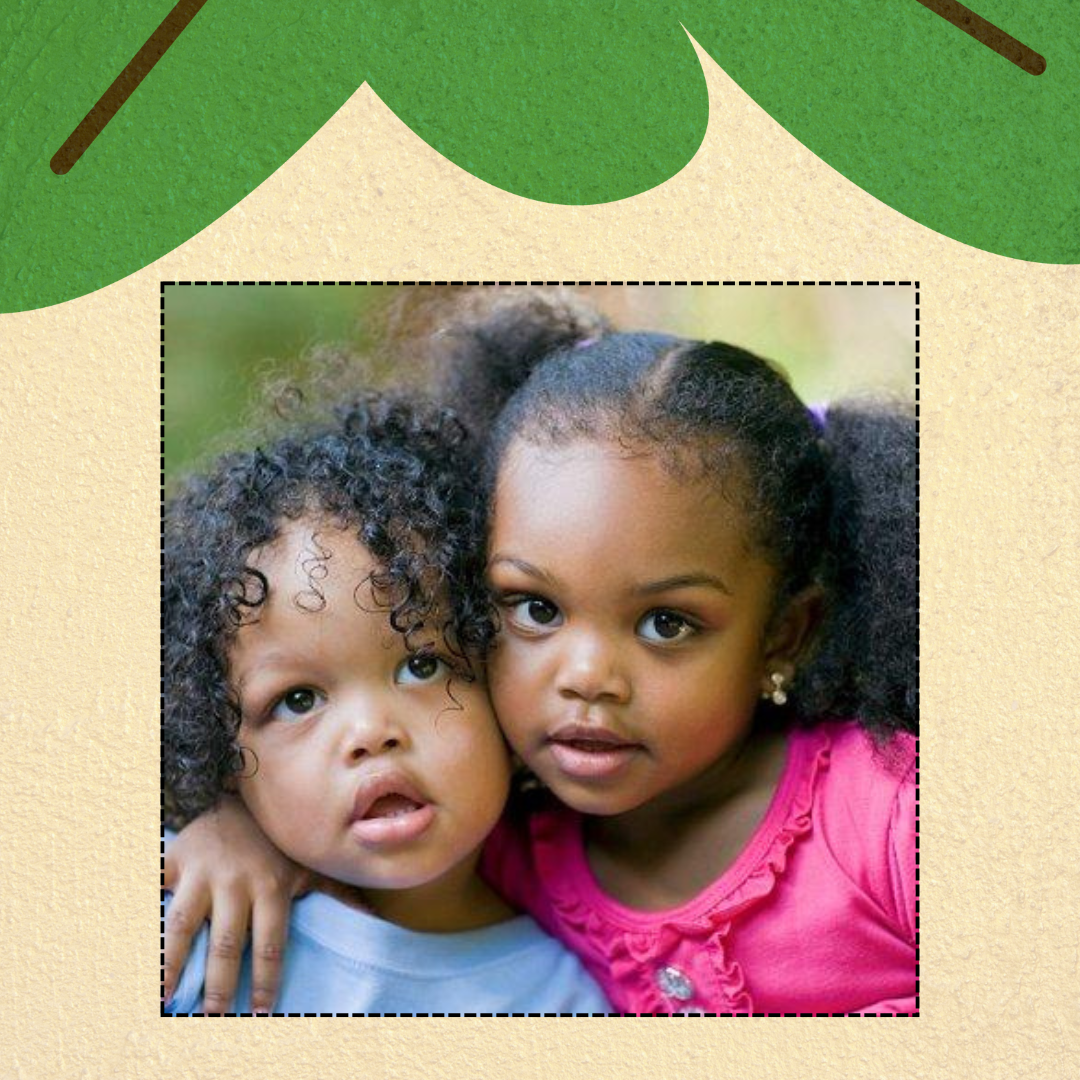
Step 9: Launch campaign
The last step of your application is quite easy. Click on ‘launch campaign' and your campaign goes live on our platform². However, you have the option to preview your campaign before publishing to make sure everything looks great.
You can also edit your campaign at anytime before it ends to correct minor errors or share major updates. Just look for the "update campaign" button.
Step 10: Upload KYC documents
At various points during sign up or campaign creation, you'll be prompted to submit KYC documents. This is important for campaign verification³.

We will do everything we can to promote your campaign on the platform and our social media.
We also encourage you to share your campaign within your network, friends and family!
Next read ➡️ How to Raise Money Online in Nigeria: 3-Step Formula
¹You can get donations in any currency but they'll be disbursed in Naira. Learn more.
²Although campaigns immediately go live, our team verifies legitimacy before fund withdrawal will be allowed. For more information, please read the ‘Payments and Payouts’ article.
³All non-profits are verified on a rolling and continuous basis in order to be allowed to host volunteer campaigns.
